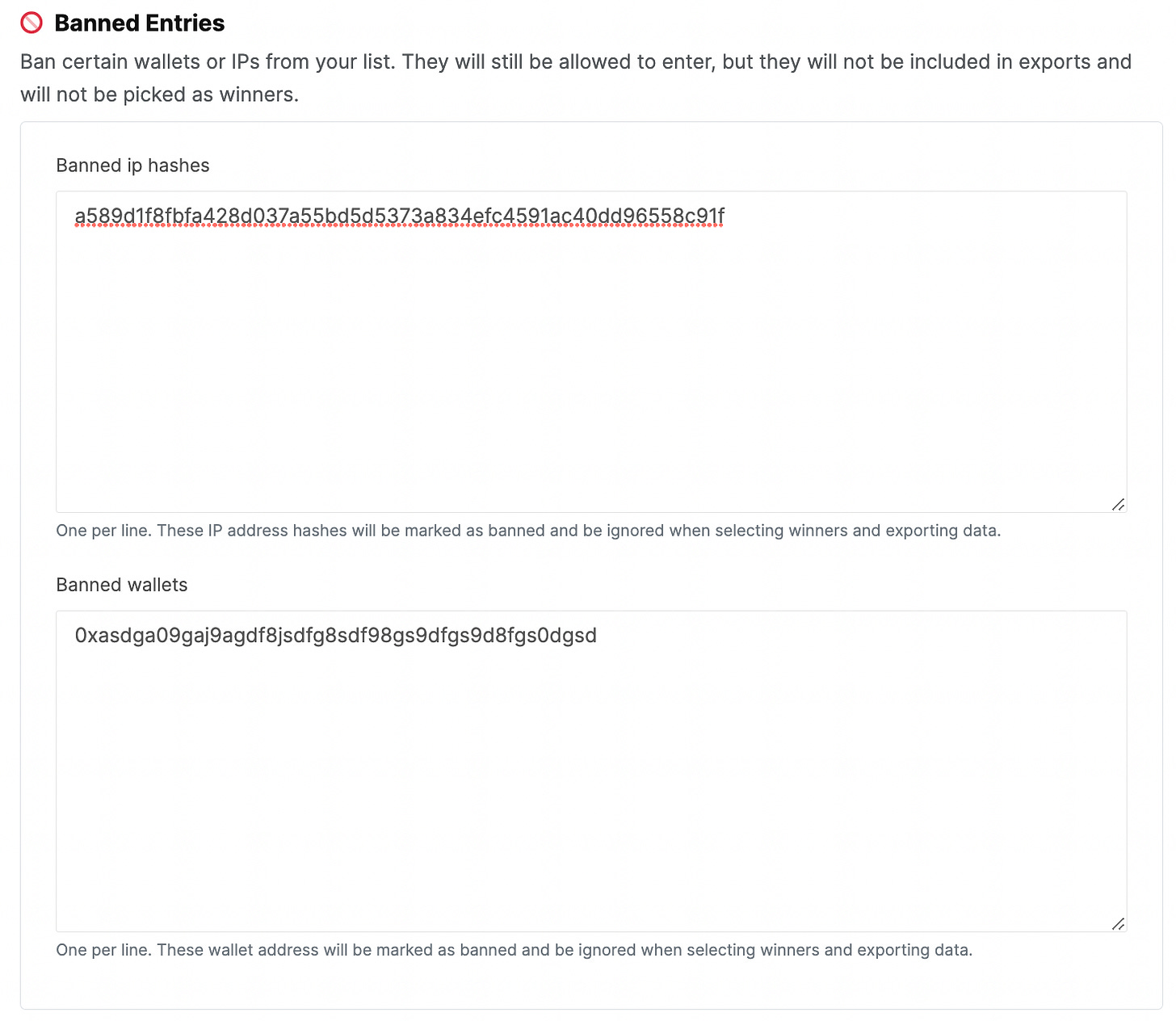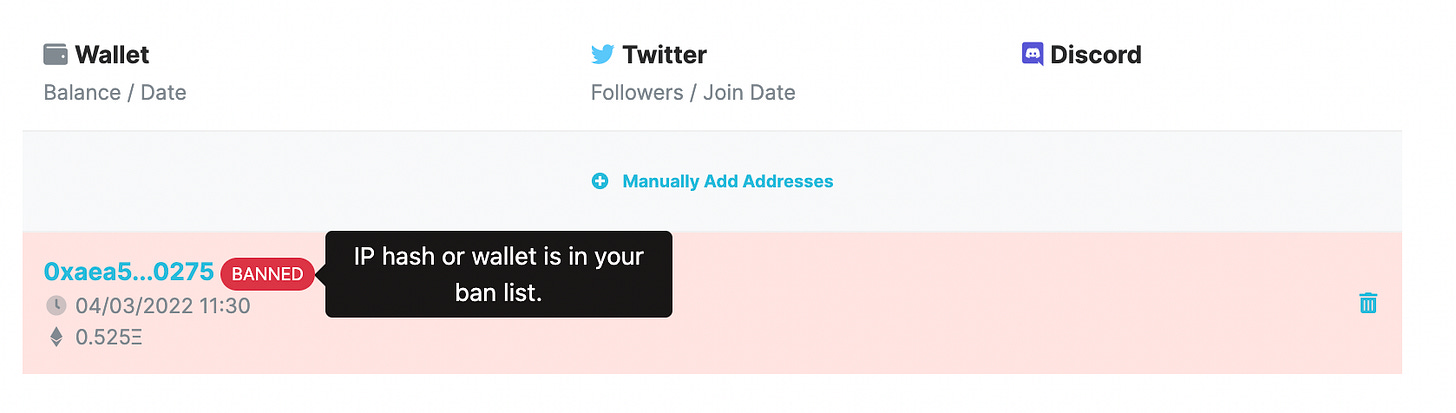Ban IP Address Hashes and Wallets
PREMINT now makes it easy to flag bad actors and ban them from getting on your allowlist.
We’re rolling out a new feature we hope you find useful: Banned wallets and IPs.
When someone signs up for your list, they need to sign in with their wallet, and we capture a hashed version of their IP address (we never store/share the actual IP address).
If you’re seeing certain wallets or IPs doing bad things, you can now add them to your ban list. Go to Project Settings → Signup Access and you’ll now see this section.
Enter the entries you want to ban in there, and if they sign up, they’ll be marked in your dashboard as BANNED.
Any entry marked as BANNED will not be included in the Export and will not be chosen if you use the Pick Winner function.
Send feedback!