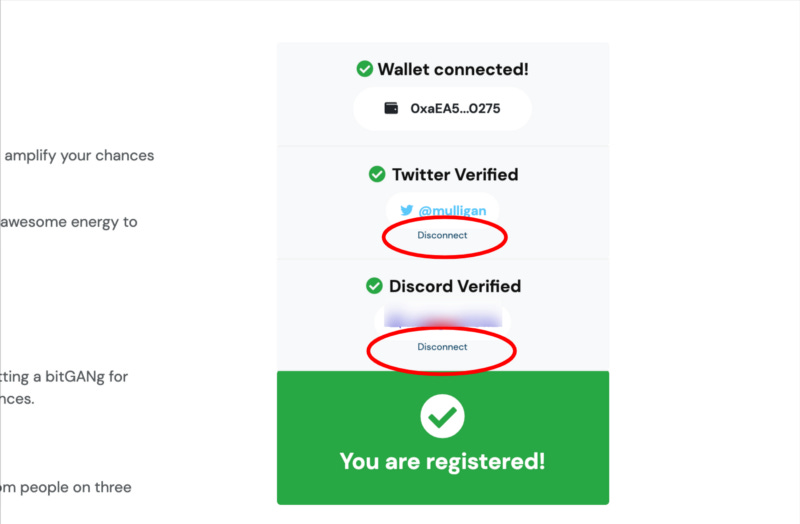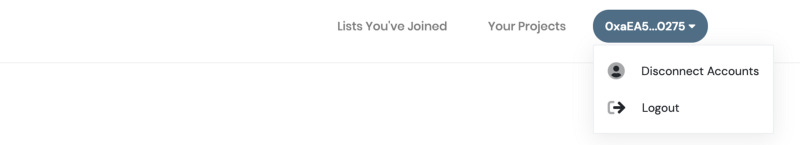Release Notes: November 7, 2021
PREMINT is an MVP, so we launched it without some basic features. Now that people are using it, we wanted to add in an important one: wiping your data.
Deleting Data for List Owners
For list owners, you now can either delete a specific entry, or delete the whole list and all the entries.
Deleting a specific entry
You will now see a “Delete” option for every entry
Just click that and confirm.
Deleting a whole list
Done with PREMINT and want to clear your data? You’ll now see a “Delete Project and Entries” option on the bottom of your sidebar
Click that and confirm that you want to delete everything. This is obviously non-reversible, blah blah blah.
Deleting Data for People who join lists
Removing yourself from a list
If you’d like to remove your name from a list, we’ve added a new “Lists You’ve Joined” area. You’ll see a “Delete” button from every one.
Disconnecting your social media profile
If you’d like to disconnect your Twitter or Discord from PREMINT, we’ve made that easy. On your entry page, just click “Disconnect” under the verification area
Or, if you’d like, you can also access this from the top menu.